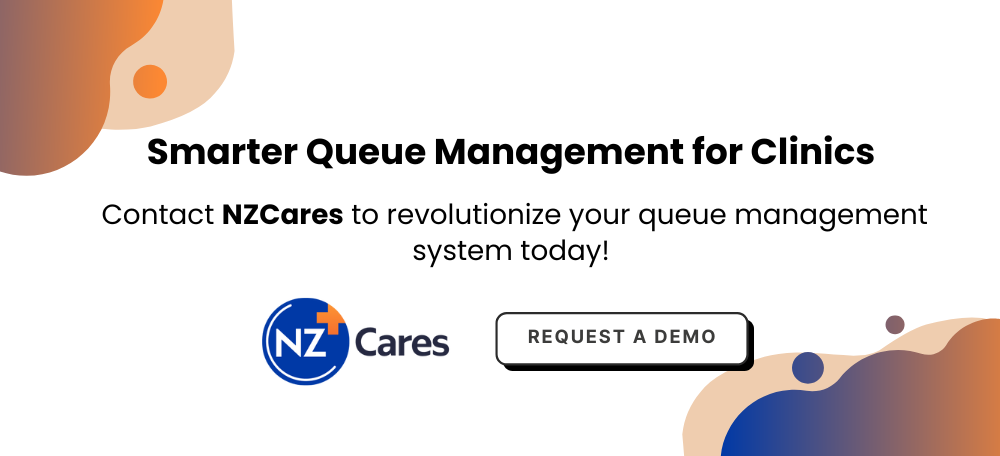The clinic management system features for modern clinics should ensure efficiency, legal compliance, and happy patients. It’s no longer optional, it’s critical for the industry.

Doctors and nurses lose precious patient time to paperwork. Studies show nurses spend 15% to 28% of their day sorting files or handling low-value tasks. Doctors in busy units might only see patients for 15% to 30% of their shift. This workload exhausts staff and weakens care quality.
A CMS solves these issues with smart automation. Small clinics, swamped with patients, struggle to track records manually. A digital CMS organizes everything, cuts errors, and saves time, letting staff focus on care.
This guide empowers clinic managers, doctors, and staff to choose the right CMS for 2025. We highlight the top clinic management system features to prioritize, helping you select a system that boosts your clinic’s performance and patient trust.
Core Features Every Clinic Management System Must Have
Modern clinics navigate a constant influx of patients and intricate workflows, where robust systems are vital for success. With the USD 12 billion clinic practice software market projected to grow to USD 18 billion by 2029, technology is clearly pivotal in driving seamless operations.
The following 15 clinic management system features are essential, tackling administrative challenges, ensuring compliance, and meeting patient expectations.
1. Appointment Scheduling & Calendar Management
Efficient scheduling keeps clinics running smoothly, preventing overlaps and optimizing staff resources. A robust CMS automates appointment processes, ensuring patients can easily book slots while staff manage busy schedules without stress.
- Online patient bookings: Patients can book appointments via a clinic management system website or app, while accessing the live doctor schedules without needing to call them.
- Automated reminders: The system will send SMS, email, or push notifications as a reminder that will reduce appointment cancellation by up to 30%.
- Integrated queue management: It prioritizes patients during busy outpatient department (OPD) hours providing them queues on the go to minimize wait times.
2. Electronic Medical Records (EMR) & Patient Profiles
Paper records, fragile and chaotic, choke clinics with inefficiency. A clinic management system project revolutionizes this with a digital EMR system, anchoring patient care in speed, security, and precision.
Storing critical data in a permanent, accessible hub, it eliminates endless file hunts, synchronizes updates across teams, and enables secure collaboration with specialists.
- Unified digital repository: Centralizes patient histories such as diagnoses, allergies, medications, and procedures, for instant and secure access across the clinic.
- Instant data synchronization: Updates records in real-time, so all departments, from labs to billing, work with the latest information, reducing errors.
- Secure specialist collaboration: Shares records with external providers with patient consent, streamlining referrals and multi-doctor care plans.
- Customizable specialty templates: Offers tailored templates for specialties like cardiology or pediatrics, enabling fast, accurate documentation.
- Error-free, permanent storage: Saves data on secure servers, protecting against loss or damage, unlike paper records.
3. Billing, Invoicing & Revenue Cycle Management
Billing errors from outdated codes or insurance complexities drain clinic resources. A CMS automates financial processes, generating accurate invoices, integrating payments, and flagging errors.
Moreover, streamlining revenue cycles, reduces mistakes by 20–25%, and supports tax filing, ensuring financial health and operational efficiency.
- Auto-generation of bills: Creates invoices with co-pays, insurance, discounts, and GST details.
- Integration with payment gateways: Supports cards, UPI, or digital wallets for quick payments.
- Handling co-payments, insurance, discounts: Flags mismatched codes and overdue payments for accuracy.
4. E-Prescription Management
Handwritten prescriptions risk errors and delays, compromising patient safety. A CMS digitizes prescribing, sending secure prescriptions instantly and checking for drug interactions. Integrated with pharmacies, it ensures fast fulfillment and tracks medication history, vital for patients with chronic conditions.
- Instant prescriptions sharing: Sends prescriptions via email or app to patients and pharmacies.
- Drug interaction checks: Alerts doctors to conflicts and monitors patient medication records.
- Linked with in-house or external pharmacies: Updates inventory and generates bills automatically.
5. Inventory and Pharmacy Control
Stockouts or expired medications disrupt care and inflate costs for patients further. A clinic management should be equipped with medication inventory tracking to check stocks real time, send alerts, and generate reports. This optimizes supply management, prevents waste, and ensures clinics are always prepared to meet patient needs.
- Monitor drug and expiry dates: Tracks medications and supplies to avoid shortages.
- Automatic reorder alerts: Notifies staff to restock critical items.
- Pharmacy sales reporting: Provides detailed stock movement and sales data.
6. Insurance Claims Management & Eligibility Verification
Processing insurance takes time and can be a headache for both patients and the front desk. A clinic management system website should be equipped with automatic eligibility checks, claim submissions, and tracking, speeding up reimbursements to save time.
- Automated insurance checking: Verifies coverage instantly to reduce claim denials.
- Simplified claims processing: Automates submissions and tracks claims in real-time.
- Faster patient reimbursements: The system ensures quick financial transactions.
7. Patient Communication Portal (Chat, Reminders, Email)
Your clinic management software should include a communication portal between patient and doctors. Such portals are utilized for messaging, reminders, and educational content, syncing with EHRs and billing systems. This fosters patients to take an active role in their care.
- Secure two-way messaging: Enables quick queries and follow-ups.
- Health follow-up prompts: Sends automated notifications via SMS, email, or app.
- Education content: Shares health tips and post-care instructions.
8. Reporting and Business Intelligence Dashboards
The best clinic management software provides detailed reports on patient volume, revenue, and staff performance, with customizable dashboards for quick insights. Such a dashboard increases efficiency up to 15% efficiency gains and supports strategic planning as well as revenue growth.
- Patient volume, revenue, and workflow reporting: Tracks demographics, financials, and operations.
- Doctor performance analytics: Identifies top performers or bottlenecks.
- Customizable data visualization tools: Displays graphs and predictive analytics.
9. Role-Based Access & User Permission Controls
Your clinic management system design philosophy should include patient data protection.
For instance, it should have the features that assigns role-specific access, uses secure authentication, and logs actions for compliance. It balances security with collaboration, ensuring only authorized staff access.
- Customized access: Limits data based on roles for doctors, nurses, admins, receptionists.
- Sensitive data protection: Uses multi-factor authentication to prevent breaches.
- Logging and auditing: Tracks activities for regulatory audits and compliance measures.
10. Lab and Radiology Integration for Diagnostics
Seamless diagnostics enhance care quality. A CMS enables electronic test requests, real-time result access, and integrated billing. With barcode tracking, it optimizes sample handling, ensuring rapid, accurate results for better patient outcomes.
- Direct test requests from doctor to lab: Sends orders with barcode tracking.
- Real-time access to lab results and imaging reports: Uploads results to EMRs instantly.
- Seamless billing of lab services: Integrates charges into patient invoices.
11. Telemedicine & Virtual Consultations
Telehealth, growing since 2018, is now a patient expectation. Therefore, your clinic management system should support secure video consultations, post-session prescriptions, and payments. This expands access, reduces unnecessary visits, and caters to patients needing remote care.
- Video consultation capabilities: Offers high-quality calls with screen-sharing.
- E-prescription issuance post-consult: Sends prescriptions directly after sessions.
- Payment collection post-session: Integrates with payment providers.
12. Mobile App and Remote Access
On the go mobile apps are crucial for modern clinics. A responsive clinic management system features apps that can help both staff and patients.
For instance, it can help manage tasks and patients to book appointments or view reports. Push notifications keep everyone informed, boosting productivity and engagement.
- Staff can manage appointments, EMRs from anywhere: Accesses data via mobile apps.
- Patients book, reschedule, and check reports on mobile: Enhances convenience.
- Push notifications for reminders and alerts: Reduces missed appointments.
13. Cloud Hosting & Automatic Data Backups
Cloud-based systems save costs and ensure data security. Clinic management software should eliminate local servers, encrypt data, and back up daily, enabling global access and protecting against data loss for seamless collaboration.
- Elimination of costly local server setups: Simplifies installation without IT teams.
- Encrypted, secure data storage: Protects data with end-to-end encryption.
- Daily automatic backups: Prevents data loss from physical damage.
14. Multi-Branch / Multi-Clinic Management Support Features
Clinic chains need centralized control. A CMS manages multiple locations from one dashboard, shares records securely, and consolidates reports, reducing errors and ensuring care consistency across branches.
- Single dashboard control for multiple locations: Oversees appointments, billing, and records.
- Cross-branch patient record access: Shares data securely for continuity.
- Unified reporting across all branches: Provides consistent insights.
15. Security Compliance (HIPAA, GDPR, ISO Certified Systems)
Data breaches threaten trust, but a clinic management system builds an unbreakable shield around patient information.
A clinic management software with HIPAA, GDPR, and ISO standards, locking down sensitive data and keeping clinics legally sound. It’s the bedrock of a secure, reliable healthcare system.
- End-to-end encryption for data transmission: Secures data during transfer.
- Access control with multi-factor authentication: Limits exposure with robust authentication.
- Regular security audits and certifications: Ensures compliance with audit trails.
Emerging Advanced Clinic Management Features for Future-Ready Clinics
While the clinic management system features mentioned earlier build the foundation of a robust platform, the healthcare industry is fast evolving, and your software should too.
If your aim is to be the best clinic management software in India, you must go beyond the basics and embrace features that are not only useful today but will keep you competitive tomorrow.
Whether you’re researching the clinic management system project or comparing the clinic management software price, staying ahead means choosing tools that understand what modern-day practices truly need.
A. AI-powered Patient Communication and No-Show Prediction
What if your clinic knew who might miss an appointment before it even happened?
A state of art smart clinic management software uses AI to nudge patients at the right time, in the right way.
- AI uses visit patient history to predict potential no-shows.
- Send reminders via SMS, email, or push alerts before it’s too late.
- Even if the front desk forgets to mark a missed appointment, the system doesn’t.
B. Real-Time Queue & Waiting Room Management
This feature lets you ditch the clipboard chaos. Everyone from doctors, patients, and staff gets visibility into the queue so the waiting room feels more like a lounge than a bottleneck.
- Digital boards or phone alerts keep patients updated on their turn.
- Staff gets a dashboard view of current load, letting them adjust schedules dynamically.
- Calmer patients, smoother flow as it is efficient without micromanaging.
C. Digital Consent Forms & E-Signatures
What is a clinic management system features list without automation?
E-signatures should be a standard by now. This feature turns form-filling into a 2-minute digital interaction that’s secure, traceable, and legally compliant.
- Patients fill and sign forms digitally on tablets, kiosks, or their own phones.
- E-signed documents are auto-stored in the system that is retrievable any time.
- Reduces paper handling, filing stress, and chances of form loss.
D. Integration with Remote Monitoring Devices
This is where the clinic management system design breaks out of the clinic walls. Real-time health data from wearable or at-home devices flow straight into the system.
- Tracks vitals like heart rate, BP, oxygen levels without in-person visits.
- Triggers alerts when readings go off, so doctors can act before things escalate.
- Data feeds directly into the EHR providing full context in follow-ups.
E. Smart Marketing Tools (SMS, Email Campaigns)
Your clinic management software shouldn’t just manage, it should help you grow. This toolkit gives you a mini-marketing agency, built into your dashboard.
- Send appointment nudges, check-up promos, or health tips
- Segment patients by history or interests which speak to the right people at the right time.
- Collect feedback, request reviews, and track referrals without lifting a finger.
Why Choosing the Right Features Matters
The right clinic management system can completely transform your clinic’s efficiency and patient experience. Clinics using advanced CMS platforms often report up to 30% faster patient turnaround.
This improvement happens because tasks like appointment scheduling, medical record access, and billing are no longer manual or scattered, they’re streamlined into one platform.
Billing errors also drop by 20–25% when clinics use automated, accurate systems. Reduced mistakes lead to quicker reimbursements and fewer payment disputes. Therefore, both administrative staff and patients benefit from smoother transactions and less confusion.
Moreover, patient satisfaction can double when digital workflows replace outdated, paper-based ones. As a result, clinics not only retain more patients but also attract new ones through positive word-of-mouth.
While clinic management software prices can vary, systems with scalable features offer better long-term value.
How NZCares Covers All These Clinic Management System Features and More
Now that you’ve seen what to look for, NZCares brings it all together. It delivers every essential and emerging clinic management software features in one streamlined and scalable platform to strengthen patient care from day one.
It comes with built-in AI and machine learning that work quietly.
For instance, patient behavior patterns help the system recommend relevant actions or alerts without manual effort.
On top of that, the software adapts as your clinic grows. There’s no need to worry about reinvestment or switching tools. NZCares ensures your clinic is ready for what’s next without compromise.